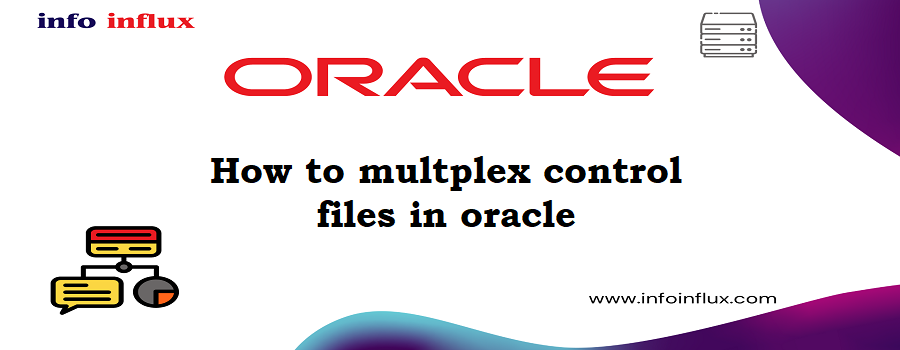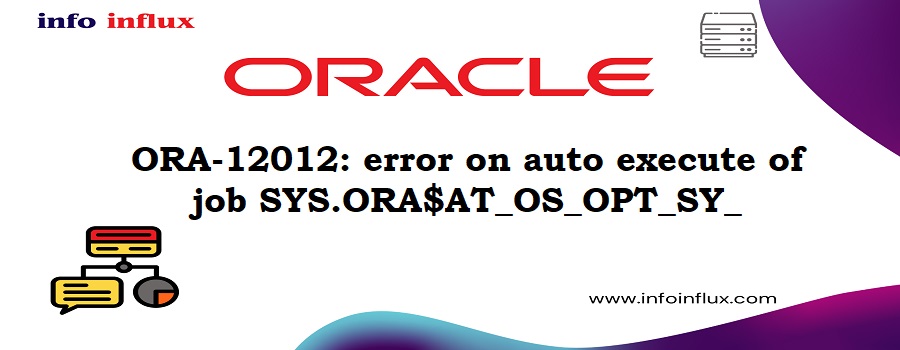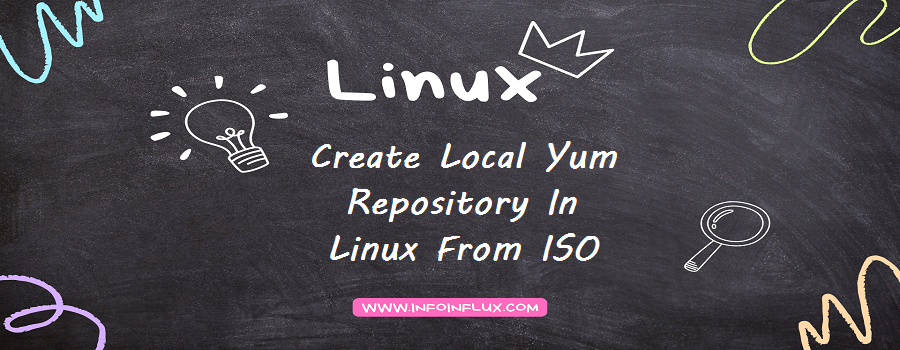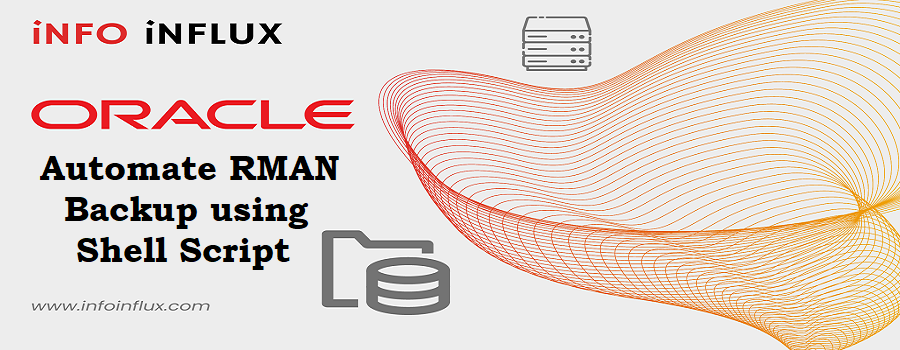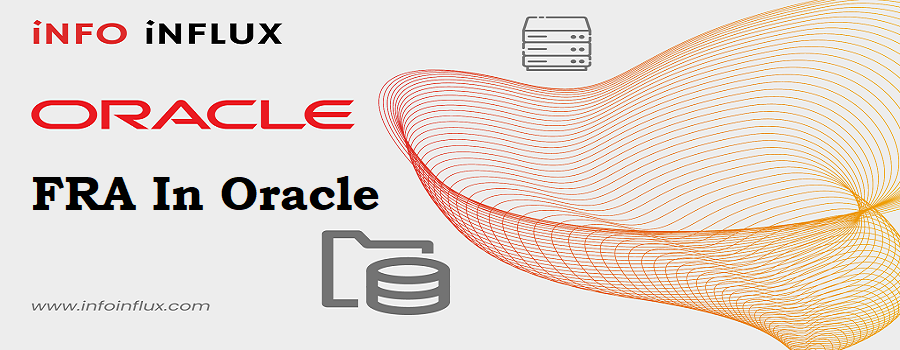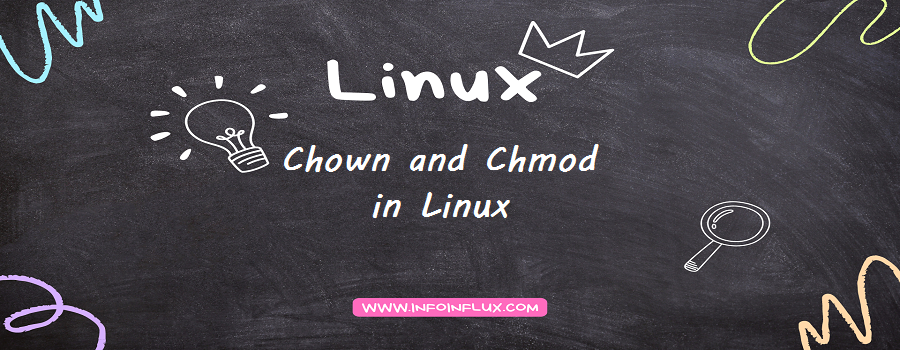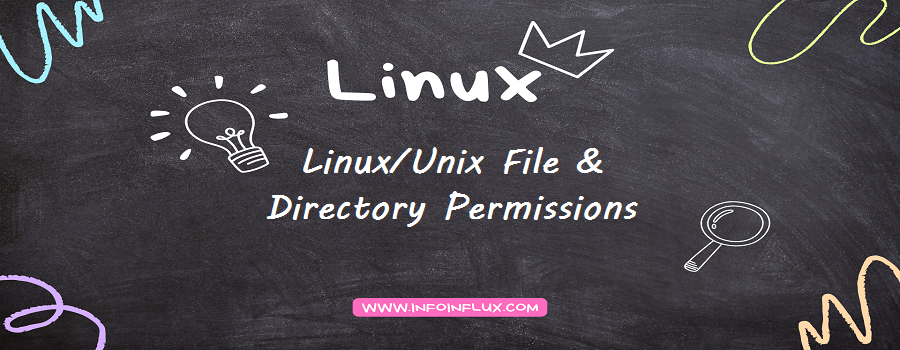Multiplexing of Control Files
Introduction In Oracle database management, ensuring the integrity and availability of control files is crucial. Multiplexing of control files is a vital step in safeguarding against potential failures. This process involves creating multiple copies of control files and storing them in separate locations, reducing the risk of data loss due to a control file failure. …