Introduction
In the world of database management, Oracle stands as one of the most robust and widely-used relational database systems. Managing user accounts efficiently is crucial for maintaining data security and integrity. In this blog post, we’ll walk you through the process of creating new users and unlocking existing ones in Oracle, complete with the necessary SQL syntax.
Creating a New User in Oracle
Creating a new user involves defining their username, password, and privileges.
Follow these steps to create a new user in Oracle:
Connect to Oracle:
Before you can create a new user, you need to connect to the Oracle database using a tool like SQL*Plus or SQL Developer.
Login: sqlplus / as sysdba
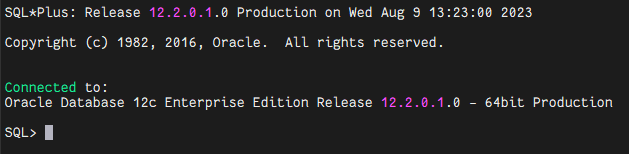
Execute the CREATE USER Command:
Use the following SQL command to create a new user:
CREATE USER new_username IDENTIFIED BY password;Assign Privileges:
You can grant specific privileges to the new user. For example, granting them the ability to connect and create tables:
GRANT CONNECT, CREATE TABLE TO new_username;Control Resources:
Optionally, you can control resources the user can consume, such as limiting their sessions or CPU usage:
ALTER USER new_username LIMIT SESSIONS 5 CPU_PER_SESSION 100K;Unlocking a User in Oracle
If a user’s account becomes locked due to too many failed login attempts or administrative actions.
You can unlock it using the following steps:
Connect to Oracle:
Similar to user creation, establish a connection to your Oracle database.
Execute ALTER USER Command:
To unlock the user, use the ALTER USER statement:
ALTER USER username ACCOUNT UNLOCK;Reset Password (if needed):
If the user’s account was locked due to a forgotten password, you might need to reset it:
ALTER USER username IDENTIFIED BY new_password;
#Or Directly Unlock account with new password#
ALTER USER username IDENTIFIED BY new_password ACCOUNT unlock;Remember, you need appropriate administrative privileges to create users and unlock accounts. Always ensure that you follow your organization’s security policies and best practices when managing users in Oracle.
Conclusion:
Managing user accounts effectively is a cornerstone of maintaining a secure and well-organized Oracle database. Creating new users and unlocking existing ones can be achieved with a few straightforward SQL commands, as outlined in this guide. By following these steps and adhering to security best practices, you’ll be able to maintain the integrity and security of your Oracle database while efficiently managing user access. www.infoinflux.com
