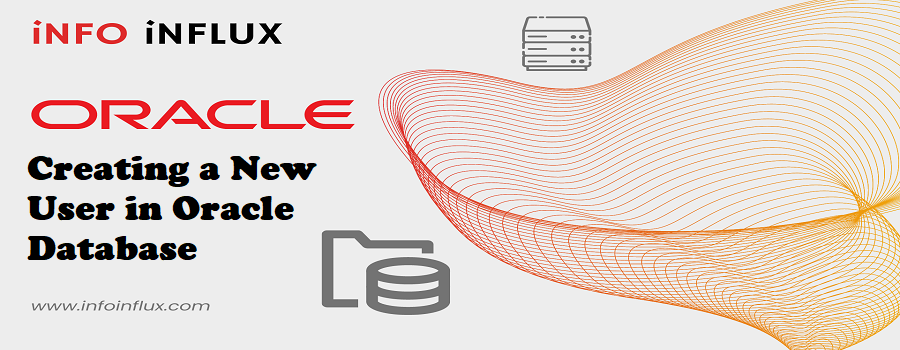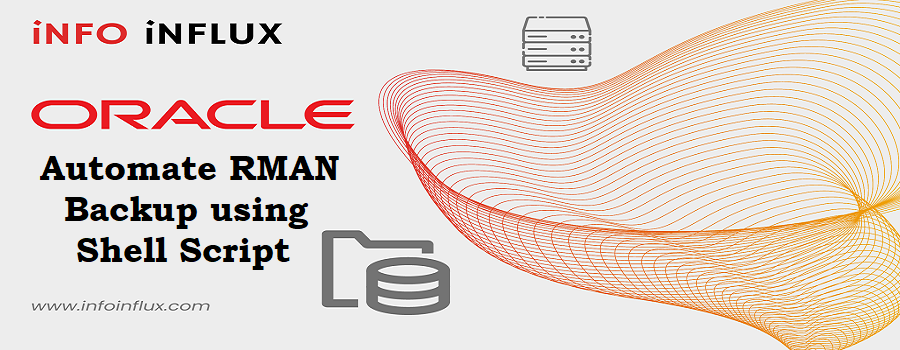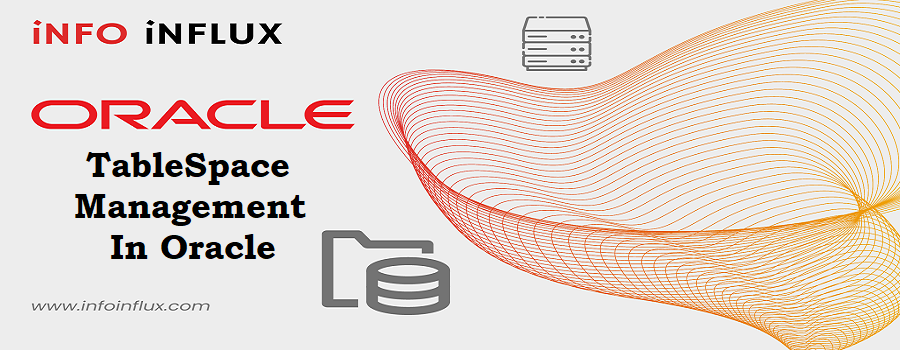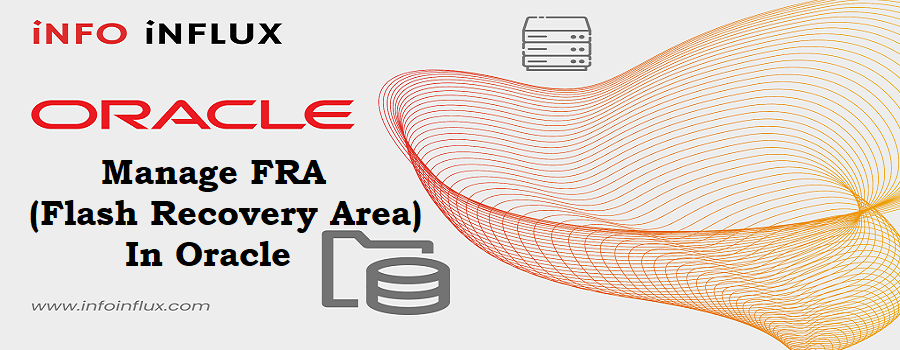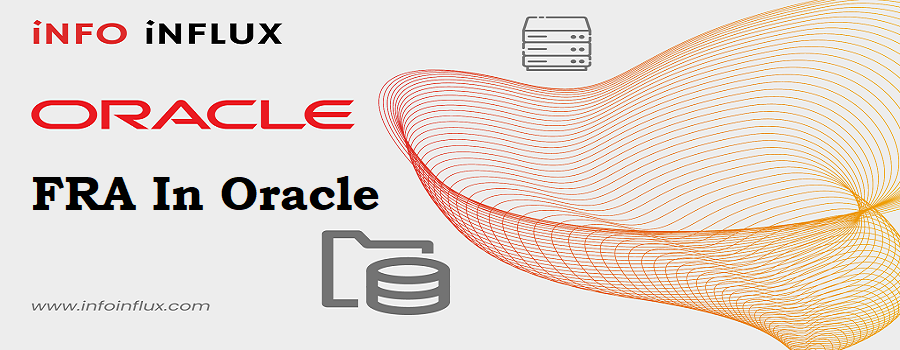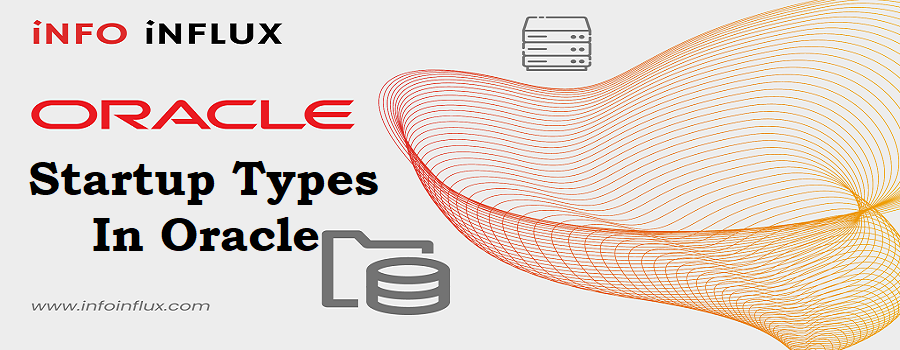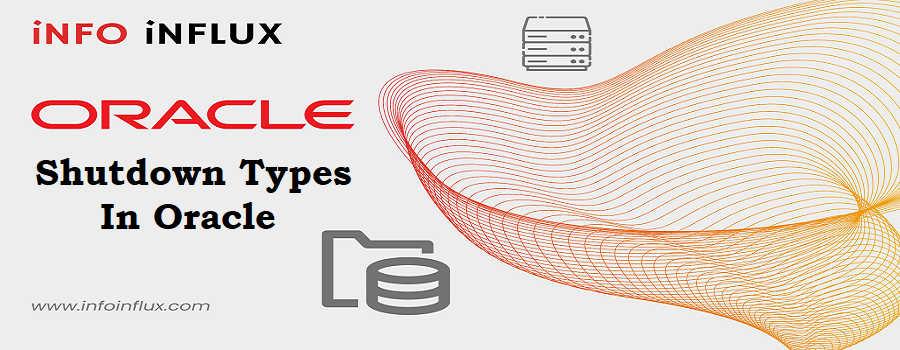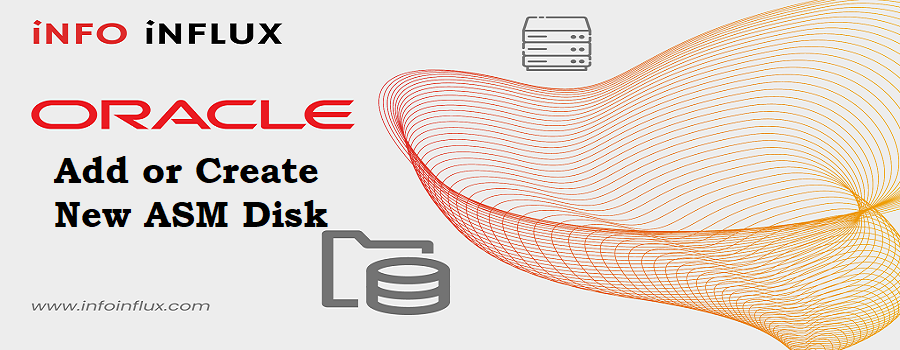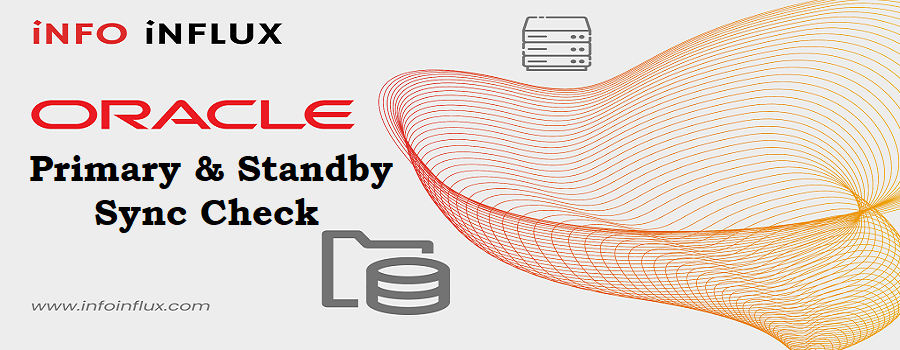Creating a New User in Oracle Database
Are you new to Oracle Database and looking to learn how to create a new user? In this guide, we’ll walk you through the process of creating a new user in Oracle Database using the appropriate syntax. Creating a new user is an essential skill for database administrators and developers, so let’s get started! Step …