In Oracle Data Guard, you can check whether the standby database is in sync with the primary database by monitoring the apply lag. The apply lag represents the time delay between when a redo log is generated on the primary database and when it is applied on the standby database. A zero or low apply lag indicates that the standby is relatively up-to-date with the primary, while a high apply lag suggests a potential synchronization delay.
Here are some methods to check whether the standby database is in sync with the primary:
1. Data Guard Broker
If you are using the Data Guard Broker, you can use the DGMGRL command-line interface or Enterprise Manager (Grid Control) to check the status of the Data Guard configuration and monitor the apply lag.
For example, using DGMGRL:
DGMGRL> SHOW DATABASE 'standby_database_name' APPLY_LAG;2. V$DATAGUARD_STATS View
On the primary database, you can query the V$DATAGUARD_STATS view to check the apply lag and other Data Guard-related statistics. The APPLY_LAG column will show the apply lag in seconds.
SQL> SELECT NAME, VALUE FROM V$DATAGUARD_STATS WHERE NAME = 'apply lag';
##OR##
SQL> Select max(sequence#) from v$log_history;
##Run above query on both primary & standby to check the sync##3. V$ARCHIVED_LOG View
You can also use the V$ARCHIVED_LOG view on the standby database to check the archived redo logs and their timestamps. By comparing the oldest log timestamp with the current timestamp, you can estimate the apply lag.
SQL> SELECT MIN(FIRST_TIME) AS OLDEST_LOG_TIMESTAMP, CURRENT_TIMESTAMP AS CURRENT_TIMESTAMP FROM V$ARCHIVED_LOG;4. Log Files on Standby
You can also check the standby database’s alert log and Data Guard-specific log files for any messages related to apply lag or synchronization issues.
It’s important to monitor the Oracle Data Guard configuration regularly to ensure that the standby database is adequately in sync with the primary. A small apply lag is generally acceptable, but a significant lag may indicate performance issues or network problems. If there are considerable delays, investigate and resolve the underlying causes to maintain a robust Data Guard environment for disaster recovery and data protection.



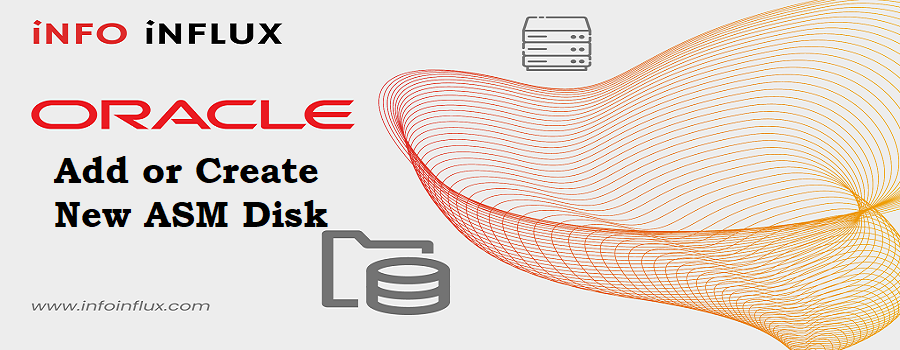
Pingback: Oracle Data Guard - Info Influx
Полностью важные новости модного мира.
Исчерпывающие мероприятия всемирных подуимов.
Модные дома, лейблы, гедонизм.
Новое место для трендовых людей.
https://ullafashion.ru/
https://ullafashion.ru/
Наиболее актуальные новости мира fashion.
Важные эвенты лучших подуимов.
Модные дома, торговые марки, гедонизм.
Новое место для трендовых людей.
https://gucci1.ru/
https://gucci1.ru/
Наиболее свежие новости подиума.
Абсолютно все мероприятия лучших подуимов.
Модные дома, торговые марки, гедонизм.
Приятное место для модных людей.
https://fashionessa.ru/
https://fashionessa.ru/
Абсолютно актуальные новости моды.
Исчерпывающие мероприятия самых влиятельных подуимов.
Модные дома, лейблы, haute couture.
Самое лучшее место для стильныех людей.
https://nbcollector.ru/
https://nbcollector.ru/
Точно свежие новинки мира fashion.
Исчерпывающие мероприятия мировых подуимов.
Модные дома, торговые марки, гедонизм.
Свежее место для модных людей.
https://fashionvipclub.ru/
https://fashionvipclub.ru/
Наиболее трендовые новости подиума.
Абсолютно все мероприятия лучших подуимов.
Модные дома, лейблы, гедонизм.
Лучшее место для стильныех людей.
https://superlooks.ru/
https://superlooks.ru/
Несомненно трендовые новости подиума.
Все новости лучших подуимов.
Модные дома, торговые марки, высокая мода.
Свежее место для стильныех людей.
https://femalemoda.ru/
Абсолютно все трендовые события часового мира – свежие новинки культовых часовых марок.
Точно все коллекции часов от бюджетных до экстра дорогих.
https://podium24.ru/
Полностью свежие события мировых подиумов.
Важные новости лучших подуимов.
Модные дома, торговые марки, haute couture.
Интересное место для трендовых людей.
https://balenciager.ru/
Точно свежие новинки подиума.
Все события всемирных подуимов.
Модные дома, бренды, гедонизм.
Лучшее место для модных хайпбистов.
https://luxe-moda.ru/
Наиболее стильные новости подиума.
Все мероприятия самых влиятельных подуимов.
Модные дома, лейблы, haute couture.
Свежее место для трендовых людей.
https://fashion5.ru/
Наиболее свежие события моды.
Важные новости мировых подуимов.
Модные дома, лейблы, гедонизм.
Лучшее место для стильныех хайпбистов.
https://miramoda.ru
Несомненно актуальные новости индустрии.
Исчерпывающие события лучших подуимов.
Модные дома, торговые марки, высокая мода.
Приятное место для трендовых людей.
https://worldsfashion.ru/
Модные советы по подбору отличных луков на любой день.
Обзоры экспертов, новости, все дропы и мероприятия.
https://ekbtoday.ru/news/2024-09-10-demna-gvasaliya-pereosmyslyaya-modu/
Стильные заметки по созданию превосходных образов на каждый день.
Мнения профессионалов, новости, все показы и шоу.
https://luxe-moda.ru/chic/505-7-luchshih-sumok-guess-dlya-pokupki-v-2024-godu-stil-i-funktsionalnost/
Стильные советы по выбору модных образов на каждый день.
Мнения стилистов, события, все коллекции и мероприятия.
https://sneakersgo.ru/content/278-new-balance-327-sportivnyy-komfort-dlya-megapolisa/
Модные заметки по выбору модных луков на любой день.
Обзоры профессионалов, новости, все показы и мероприятия.
https://watches.superpodium.com/
Бренд Balenciaga является выдающимся домов высокой моды, который был основан в начале 20 века испанским дизайнером Кристобалем Баленсиагой. Он славится своими смелыми дизайнерскими решениями и авангардными кроями, которые часто бросают вызов стандартам индустрии.
https://balenciaga.whitesneaker.ru/
На данном ресурсе можно купить сумки Balenciaga по привлекательной стоимости. Большой выбор позволяет найти подходящую модель для любого. Приобретайте брендовые аксессуары от Balenciaga легко и удобно.
https://bags.balenciager.ru/
Вещи бренда Balmain можно приобрести на этом сайте. Откройте для себя коллекцию эксклюзивных моделей от знаменитого французского бренда
https://shop.balmain1.ru
https://dirstop.com/story20951208/new-balance-574
На нашем сайте доступны брендовые сумки популярного бренда Bottega Veneta. Здесь доступны для покупки трендовые модели, которые добавят элегантности вашему образу. Вся продукция отличается превосходным исполнением, что характерно бренду этой марки
https://socialmediainuk.com/story19312417/bottega-veneta