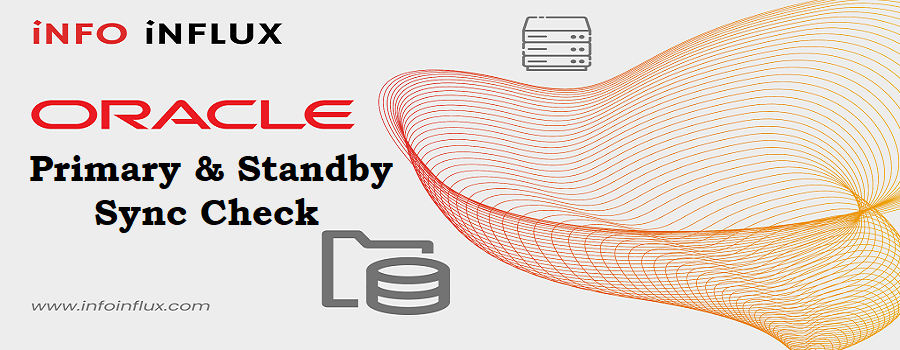In Oracle, the “startup” command is used to start the Oracle Database instance after it has been shut down. There are different types of oracle database startup modes available, depending on the situation and the level of recovery required. Here are the common types of startup in Oracle:
1. Normal Startup
This is the standard way to start the Oracle Database. When you issue a normal startup command, Oracle performs necessary instance recovery, opens the database, and makes it available for user connections. The syntax for a normal startup is:
SQL> STARTUP [PFILE=path_to_parameter_file | SPFILE=path_to_server_parameter_file]- PFILE: Specifies the path to the initialization parameter file (text-based).
- SPFILE: Specifies the path to the server parameter file (binary-based).
If you don’t specify either the PFILE or SPFILE, Oracle will use the default SPFILE location. If both are specified, the SPFILE takes precedence.
2. Startup Mount
In this mode, Oracle starts the database instance but does not open the database. It mounts the database, which means that the control file is opened and read, but data files and online redo logs are not opened yet. Startup mount is useful when you need to perform specific maintenance tasks or recover from certain issues without allowing user access to the database. The syntax for startup mount is the same as for the normal startup:
SQL> STARTUP MOUNT [PFILE=path_to_parameter_file | SPFILE=path_to_server_parameter_file]3. Startup Nomount
In this mode, Oracle starts the database instance without mounting or opening the database. It is used when you want to create or recreate the control file, restore the database, or perform specific maintenance tasks that do not require access to actual database files. The syntax for startup nomount is the same as for the normal startup:
SQL> STARTUP NOMOUNT [PFILE=path_to_parameter_file | SPFILE=path_to_server_parameter_file]4. Startup Force
This option is used to start the database instance forcefully, regardless of any existing issues that may prevent a normal startup. It is used when there are minor problems preventing a regular startup, and you want to override those issues. The syntax for startup force is the same as for the normal startup:
SQL> STARTUP FORCE [PFILE=path_to_parameter_file | SPFILE=path_to_server_parameter_file]Please note that to execute startup commands in Oracle, you typically need administrator privileges or the SYSDBA privilege. Always use the appropriate startup mode that suits your specific requirements and needs.